Help Desk
Our IT help desk is through 360 Smartnetworks. You can open a help desk ticket by doing one of the following:
- Call (770)518-7087
- Email support@360smartnet.com
- Use the desktop app on your toolbar by clicking on the up arrow on the lower right side of your screen, in the pop-up, click on the orange 360 logo, and then on “Create Service Ticket”
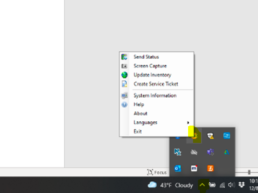

IT Support & Wireless Access:
IT services and support are provided to Harrington Group by 360 Smart Networks. If you have any computer (hardware or software) issues – including after hours and weekends – please contact 360 Smart Networks directly. Please refer to the 360 Smart Networks Information Card for instructions on how to contact them for assistance.
If you have a guest that needs to access the HGI wireless network, please refer to the Wireless Access Settings (Atlanta Guests) information sheet.
Mitel: How to Install
Configure your office phone
Connect Desktop Software Install
Learn how to install Mitel Connect to yourdesktop by following these instructions.
Step 1
Double-click the Mitel Connect shortcut on your desktop to lauch the application.
Step 2
You will see the following window open:
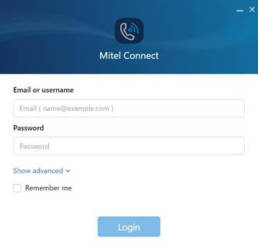
Step 3
Click on “Show advanced ^” to expand the window:

Step 4
- Username : <enter your first initial and last name>
- Password : changeme
- Domain: <leave blank>
- Server: mitelconnect.hgi-fire.com
Check the checkbox next to “Remember me”.
Step 5
Once you have gained access to the Mitel Connect application, you will see something similar to the following:
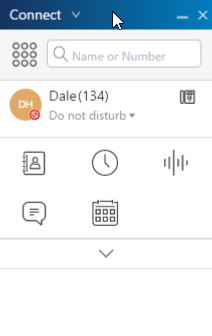
Step 6
This is the basic control for the phone system. You should first change your password to something besides the default. To do this, click on the title bar on the “Connect v”, then select “Settings…”.
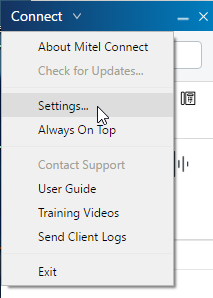
Step 7
The Settings dialog will open and should default to the Account page, where you can change your password under Login tab:
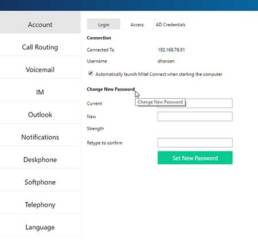
Step 8
This is the basic control for the phone system. You should first change your password to something besides the default. To do this, click on the title bar on the “Connect v”, then select “Settings…”.
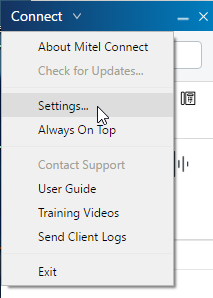
Once you have changed your password, you should now have full access to making other changes as may be necessary, though most of your settings from the old Shoretel Communicator application should have ported over to the new Mitel Connect software.
For additional training on the use of the Mitel Connect software, please look at the following links:
Mitel Mobility Smart Phone App Setup and Dashboard
Learn to setup the app and explore thedashboard by following the steps.
Step 1
Installing the App
You can get the Mitel Connect app from the Apple App Store and install it as you would other iOS apps.
Step 2
Logging in to the App — MiVoice Connect
If you use Mitel MiVoice Connect or ST14.2, launch the Connect for iOS app, and then log in as follows:
- Enter your username. (This is the same username you use to log in to the Connect desktop client — your first initial and lastname)
- Tap the Choose type of service field, and tap MiVoice Connect (Premise).
- Tap the Server address field, and specify the server address that your Mitel administrator provided with your sign-in credentials. [Server name: mobility.hgi-fire.com]
- Tap Next.
- Tap the Enter your password field, and enter your password.
- Tap the Enter your mobile number field, and enter your mobile phone number
- Tap Sign In.
- At the Provisioning prompt, tap OK.
Dashboard
The Dashboard shows your current availability, upcoming events, and recent calls. At the bottom of the Dashboard, you can easily access your voicemail and direct messages, as well as your complete list of recent calls, events, and contacts. To return to the Dashboard from any other main page, tap the double arrow blue button.

Icons
The following icons are included in Mitel Connect for iOS:
-
Icon Description 
Add caller 
Show the dial pad 
Place call on hold 
Call ring disabled 
Merge calls to create a conference call 
Move call 
Speaker 
Switch between calls. -
Icon Description 
Handover call to carrier or hand in call to Wi-Fi. 
Transfer 
End call 
Change the call method for the next call that you dial. 
Your next call will use the Wi-Fi network or your cellular data network. 
Your next call will use cellular data network. 
Use your caller ID instead of your enterprise caller ID.
Icons
The following icons are included in Mitel Connect for iOS:
-
Icon Description 
Inbound call 
Missed call 
Outbound call 
Go to Dashboard 
Send a message (On MiCloud Connect, Teamwork is launched.) 
Send an SMS text message. Icon Description 
Close 
Compose a direct message 
Edit (such as Delete) 
Get information about contact 
Work contact

Passwords: How to Change Remotely
- While you're connected to the VPN, press Ctrl+Alt+Del, choose change password, then enter the old one and your new one twice; click the arrow to continue, then it will tell you the password was reset. Click OK here.
- Before doing anything else, press Ctrl+Alt+Del again, then choose Lock, or simply hit the Windows key + L to directly lock your computer. Once locked, click your mouse or hit any key on your keyboard to bring up the login prompt. Enter your new password to unlock the PC. This caches the new credential for use off the VPN.
- After this is complete, Outlook on your PC and email on your phone or other devices will prompt you for your password like normal; just use the new password you just created to sign in.

